CB Comics PRO: Drive Easy Traffic From Facebook
I recently went trough William Motley's eBook titled CB Comics Pro, which is an 85 page pdf. It is a three method strategy for getting traffic from Facebook to any affiliate offer you want using raw links. Of course as the same suggest he uses Click Bank as one of the affiliate promotion sites.
However, I will add that this method will work better if you use Cost Per Action (CPA) services, such as MaxBounty, and Share-A-Sale affiliate networks. The easiest way to get involved with affiliate networks is to use shareasale.
Feel free to use my link below to get started with one of the best affiliate networks on the net.
Find a sponsor for your web site. Get paid for your great content. shareasale.com.
Of course Motley, tells you on his sales letter that you don't need to have any of the following...
In order to get in with an affiliate network you need to have a website and once you are in you need to make sure that the network allows Social media traffic. Other wise, the CB Comics strategy will not work for you using affiliate networks. You can easily start your own site for free by using Blogger which is free if you have a Gmail account.
You can also improve your website by getting a good domain name. Check out my domains for sale page in the header of this blog or use the free NameCheap domain finder int he side bar of this blog.
William Motley, also promises that you will make good money using his CB Comics Pro System. Here is his promise from the PDF.
This eBook is pretty well laid out and if you follow the directions you should see some profits pretty fast. Now lets look at how you can add extra traffic to this method just using Facebook.
One of the easiest ways to drive traffic from facebook back to your site is by way of groups. This method is taught in the CB Comics PRO ebook by William Motley, and will only cost you about $5.00.
I can't ethically show you Motley's money system but I will give you "The key" for making your posting stand out and when done properly will drive a fair amount of traffic to any website you choose.
Add a really good question headline and some persuasive content on you're info graphic in order to introduce you're link. This will allow you to get more traffic without looking like a spammer.
You can use Canva or Pixler, Snappa or even MS Paint for this method to work. If you need traffic to a blog post, landing page, or a one page sales site here are the steps you need to follow to get the easiest way to Drive traffic from facebook.
- Join Facebook Groups: This step is pretty straight forward. Log into facebook and seek out groups in your niche. Simply type your niche in the search bar from your home page, click search magnifier next to the search box and then click on Groups. If you are having trouble click on the image above to expand it. More tips in step four.
- Create Your Infographic Or Quote image: Go to your favorite free or paid online graphic creator and simply create an info graphic. Be sure to find an image that matches with the web page that you want to send traffic too. Then add a quote that also matches your blog post or sales page for the text. Without the text it isn't going to be an info graphic.
- Get Link: Get the url or web address for the page you want to share and copy and past that in note pad and minimize for later.
- Share Your Graphic and Link: Once you have joined several niche groups its time to share your info graphic and link. Be sure to check each group rules making sure that they allow you to post outbound links to your blog or other web sites. Now all you have to do is create a post include your link in the post panel and then add your info graphic or quote image from your phone or hard drive. Then post it in the group. The link should be hidden and the image clickable.
Snappa is the easiest graphic design tool you'll ever use.
There you have it that is just one of the easiest ways to drive traffic from Facebook. Be sure to subscribe to my RSS feed and Stay tuned for more review strategies.
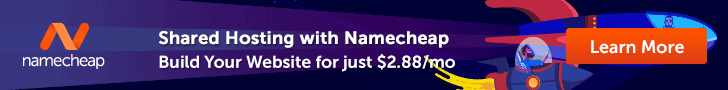






No comments:
Post a Comment