Today is day 5 of the problogger challenge #BlogVibe, and the task is to create a how to post.
Recently, I needed to move my wife’s blog from a self hosted WP blog to a WordPress.com blog. That is what you are going to learn how to do, Export and Import a blog.
I will be using all screen caps, so if I missed something let me know by leaving a comment and I will add it to the tutorial. For convience I have didvided this post into two sections How wto export a blog and How to import a blog.
If you want a larger view of the images just click on each one, They will expand.
How to export a Blog
Plug-in Preparation
First thing you need to do is log in to your blog where you want to export your blog content.
Once logged in, you need to go to plugins.
Then at the top of the page “Add New.”
Now what we are going to look for is a plug in called “WP Importer.” Type that into the search bar, as pictured above.
Once you have found it click install and then activate the plugin.
Next step is to go to your left tool bar and go to “Tools” and select WPImporter. Once inside the importer choose all content or if you just want to export “posts,” or “pages,” choose those. For this tutorial I have chosen to All content.
Remember where you saved this file. Your going to need it when you import the content to your new blog.
How to Import a Blog
Okay, now you are in the back office of your new wp blog. Now you want to go to “Tools,” again and click on “Import.”
Activate the plugin and then choose import.
Knowing how to export a blogs content and importing them to another blog is really great if you ever need to move your content to a wordpress.com blog, like I had too, or if you purchased someone elses blog and did not want the domain, just the blogs content.
Now you know how to export and import a blog.
Let me know what you think... Leave a comment below.
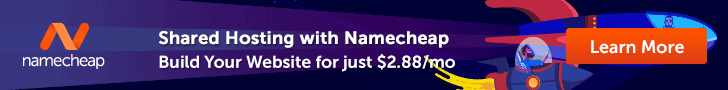
















No comments:
Post a Comment